How to Send a Friend Username to Someone Else in Snapchat
Updated : Wednesday, 29 May, 2019
 7997 views
7997 views
 Sarah Blake . follow
Sarah Blake . follow
Updated: 31-May-2022
Did you know that Snapchat allows you to send a friend’s username to another user so they can interact with them?
Our guide will show you how to send a friend’s username to someone else.
Note:- these screenshots were captured in the iOS app of Snapchat.
Step 1: On the Friends screen, touch and hold the friend whose username you want to share.
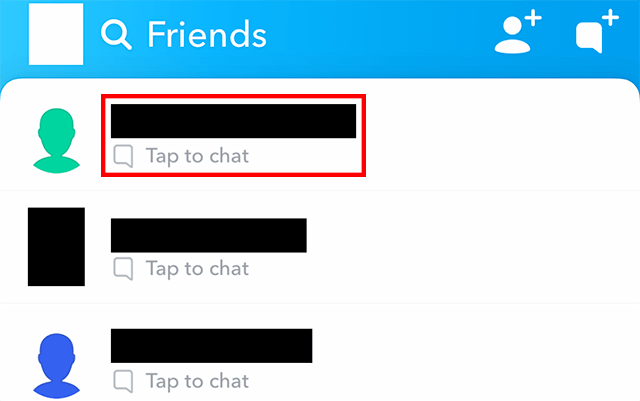
Step 2: Tap “Send Username To …”
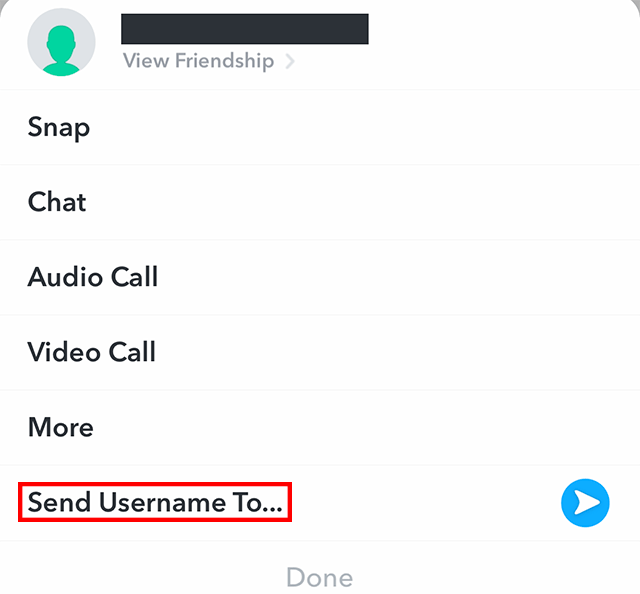
Step 3: Scroll through your contact list and touch someone to send them your friend’s username, or tap “Send to …” at the top of the screen to manually search for someone. You can also touch the “New group” in the upper right corner of the screen to create a new group to send the username to.
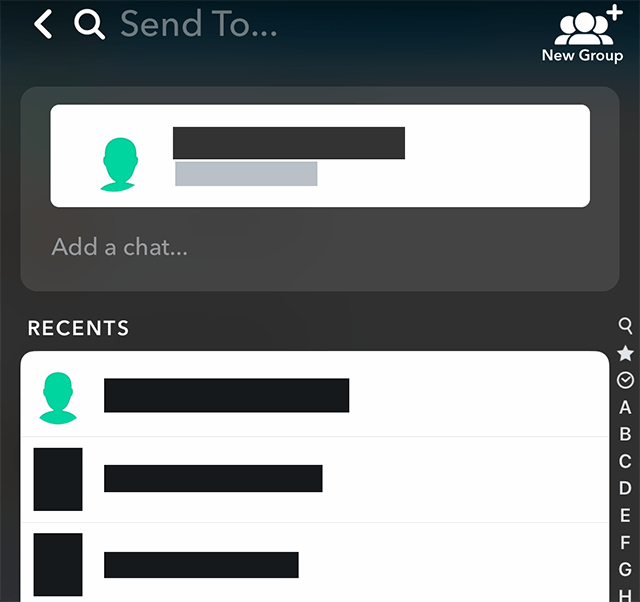
Recent Question
- How to Get LinkedIn Articles Indexed by Google
- How to Fix Yahoo not sending emails problem
- How to change your username or display name on Roblox?
- How do I reset my Roblox password without email or phone number?
- How do I reset and change my Discord Password
- How to Cancel Directv Stream?
- someone Hacked my Facebook, What to do?
- How to connect your HP DeskJet Printer to Wireless Network?
- How do I request a refund for Google play card?
- How to do Scanning from my HP Printer to my Computer?

